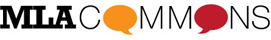There are two ways to reply to e-mail notifications. You can click on the link supplied in the notification, log in to the Commons, and reply; alternatively, you can click Reply By E-mail from your in-box. You can use Reply by E-mail to reply to discussion threads on group forums, to personal messages and @mentions, and… Read more »
Monthly Archives: December 2012
How can I change my group e-mail notifications?
When you join a group, you automatically receive e-mail notifications for all group activity. If you’d like to change your notification settings for one of your groups, please go to the home page of that group and look for E-mail Options in the left navigation panel. On the next page, select your preferred option: No E-mail,… Read more »
What are group roles?
Group roles identify what managerial functions group members can perform within the group. In addition to regular members, there are group administrators and group moderators. Group administrators can change group settings (e.g., turn the group blog on or off, turn group forums on or off, change group status from public to private); post announcements; change… Read more »
What are member roles?
When you create a group, you will be asked to set member roles. These determine the status of your group members and their ability to post and comment on the group blog. Administrators have access to all the administration features; editors can publish posts, manage posts, and manage others’ posts; authors can publish and manage… Read more »
How do I create a group?
After you’ve logged in to the Commons, click on the Groups tab; then, select the Create a Group button next to the group directory. Enter a group name and group description; you can also write some news about your new group. Then, click Create Group and Continue. You will next be able to choose whether… Read more »
How can I join a group?
There are three types of groups on the Commons: public groups, private groups, and hidden groups. Public groups (like MLA Commons Help) will appear in the directory of groups, and anyone can join by clicking the Join Group button on the group’s page. All content in public groups is visible, even to people who aren’t… Read more »
What are “contacts”?
On Facebook, “friending” is social networking: members search for people they know, used to know, or want to know. The friending tool enables members to contact others or to accept requests for contact from others (and determine the extent to—and ways in which—others can contact and interact with them). On the MLA Commons, contacts are academic… Read more »
What are mentions, and how are they used?
The @mention system links others to the hyperlinked profile of the individual mentioned while notifying the individual of the mention by e-mail. If you are in a group and want to reach out to specific members, simply put the @ symbol in front of their user name to send a notification to their e-mail address, and… Read more »
How do I upload a picture of myself to use within the site?
After logging in to the Commons, go to the top black navigation bar and select your avatar on the right corner of the page; next, click on the avatar to upload a new image. You can also create a gravatar, which will enable you to use that same image across many different types of Web sites. You can learn more about… Read more »
How can I edit my portfolio?
After logging in to the Commons, go to the top black navigation bar and select your avatar and then Edit. From here you can update your institution, title, interests, Web sites, and additional profile fields. A more detailed guide can be found here.