After you’ve logged in to the Commons, click on the Groups tab; then, select the Create a Group button next to the group directory. Enter a group name and group description; you can also write some news about your new group. Then, click Create Group and Continue. You will next be able to choose whether to enable discussion forums; select whether your group will be public, private, or hidden; determine the member roles in your group; create a group avatar; and invite members to join your group.
This is covered in more detail here.
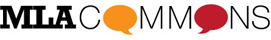
A few days ago I spent considerable time setting up a group, then publicizing it in posts to other groups. Now it has disappeared. I left nothing undone as far as I can tell. Was gibt?
Was it Ecocriticism? I found that by going to your profile, clicking on “Groups,” and then going to the second page.
Another thing to note: not all the search windows on the site actually pull up groups, and the search window on the groups page can be a little finicky.