When logged in, you can post brief status updates or announcements from the “My Commons” page. Type your update in the text box next to your avatar, then click Post Update when finished. The post will be publicly visible in the activity stream. Your most recent update also appears in your portfolio.

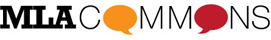
[…] general interest. If the announcement or material is of general interest, you may want to post an update on your profile. While the profile update will not generate an e-mail notification to members, it […]