When you join a group, you can post content on the Commons in a variety of ways: by contributing to the forum, creating a new doc, or uploading a file. If you want to upload a file, go to Files in the left menu of your group. Under Files List, you will see materials that have been shared by other colleagues. Once you click Upload a New Document, you can upload your file, give your document a display name, and offer a description. Click Save when you’re finished.
Please note that file size is limited to 2 MB, so you may want to use a compression tool (such as Small PDF) if your file exceeds the limit.
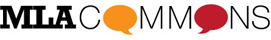
[…] the convention? Consider posting your presentation on the 2015 MLA Convention group in advance. To upload a file, click Files in the left-hand navigation bar and follow the instructions. Make sure to include the […]